Image Alt Text: How to Make Your Scientific Publication More Accessible
Alt text is a fundamental tool for ensuring the accessibility of digital publications. But what should your alt text look like in order to make sure it is really useful to your audience? And how do you actually provide an alt text for images used in your publication? Here are some quick tips to help you out.
This post is part of a series that provides practical information and resources for authors and editors.
What are alt texts?
“Alt text” stands for “alternative text” and refers to textual descriptions of images that people with visual impairment or reading disability might not be able to perceive (well) otherwise. They are read aloud by screen readers and are also displayed when images fail to load (for example when the user has a poor internet connection). Alt texts enable more people to read a book and interact with its content in a meaningful way. They allow researchers with different access needs – whether permanently or temporarily – to participate in the academic conversation, consume content without any loss of information, and possibly use and build on that content in their own academic work.
An alt text should not describe a given image in every detail, but rather sum up its key aspects – those that are relevant to the argument and not yet included in the main text or caption. In this sense, alt texts should be understood as another important content element of academic publications – just like abstracts, keywords, headings, or subheadings.
HOW TO ADD AN ALT TEXT
Always check the guidelines of your respective publisher on how to submit alt text. It is possible to add alt text in newer versions of Microsoft Word, and also other established softwares like LaTeX. In Word, you can right-click on an image and choose the “Edit Alt Text” option. For LaTeX, users can use the commands \includegraphics[alt={<short description> and <long description>}]{figure.jpg} to provide alt text. However, quite often it is preferred that figures are submitted separately. In this case, you may provide alt text as plain text in your Word manuscript, following the image caption, for example in the following way:
Fig. 1: [insert caption of the figure, which you want to include in the manuscript]
Fig. 1 Alt text: [insert the alt text for the figure]
Alt text dos and don’ts
DOS
- Briefly describe what the image shows, focusing on what is directly relevant to understanding the argument.
- Keep it short (100–150 characters with spaces). The reason for this is that readers who rely on screen-reading devices must often listen to the entire alt text before they can continue reading: including irrelevant details or repeating information already mentioned in the surrounding text can worsen their reading experience significantly.
- Always use Unicode characters. This might be worth double-checking if your alt text includes special characters or symbols.
- Describe figures in the surrounding text and formulate explicitly any conclusion that sighted readers would be expected to draw from it. The more information in the surrounding text, the less alt text is required.
- Take the specific context of your manuscript into account: there is no “one-size-fits-all” alt text and the same picture can have very distinct meanings and functions in two different publications.
- In the case of very complex visual content (e.g., diagrams, charts, etc.), it may be useful to provide readers with a long description, in addition to the mandatory alt text. Provide long descriptions only if necessary. For more information and examples, please refer to our detailed guidelines.
- Tables may be used to render complex data sets, but keep in mind that tables are only accessible to a certain degree and require a lot of effort from visually impaired readers to navigate. If possible, present your data as a simple list.
- Make sure to submit tables and simple text diagrams as text and not as images.
- Ensure spelling and punctuation are correct. Alt text is part of your manuscript and should match its overall quality.
DONT’S
- Never rely exclusively on figures to convey key information! Important data should always be included in the surrounding text.
- Do not repeat the caption in the alt text. Information that is not displayed in the figure itself (such as author, date, source, bibliographical reference) doesn’t belong in alt text.
- Also avoid repeating sentences that are already part of the surrounding text. If the figure is described so precisely in the main text and/or caption that any alt text would be repetitive, please use “See caption” or “See main text” instead. This is to inform visually impaired readers that the alt text has not been forgotten but deliberately omitted.
- Do not include additional information or interpretation in alt text that a sighted person would not see on the figure.
- Do not start the text with “an image of” or “a picture of”, as it is repetitive.
ALT TEXT EXAMPLES
The following examples can give you an impression of the variety of alt text required in different subject areas. Please bear in mind that these examples have been redacted in the specific context of the publication they’re taken from. For more alt text (and long description) examples, check out our detailed guidelines.

Caption: CTT = 22 x 2,4 = 53 hours, normal colon transit time, some markers on the pelvic floor, therefore suspected outlet obstipation.
Alt text: X-ray of the pelvis and lumbar spine region.
(From: Katrin Heilmann/Christian Gingert/Franc Hetzer (2019). Chronische Obstipation. In: Alexander Herold/Thomas Schiedeck (eds.). Manual der Koloproktologie, vol. 2. Berlin/Boston: De Gruyter, 40. CC BY-NC-ND.)
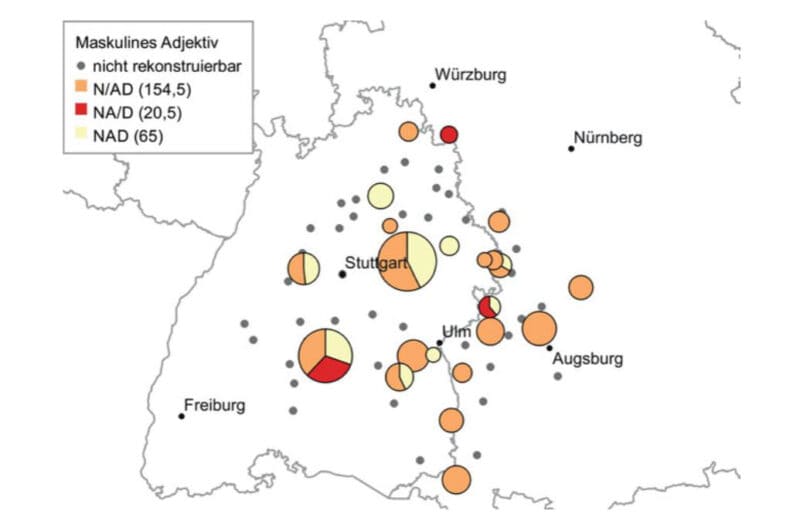
Caption: Geographical distribution of case morphological patterns according to corpus data for the masculine adjective.
Alt text: A map of the studied area with the cities of Würzburg, Nuremberg, Stuttgart, Ulm, Augsburg, and Freiburg. Dots and pie charts visualize the collected data.
(From: Sophie Ellsäßer (2020). Kasus im Korpus. Zu Struktur und Geographie oberdeutscher Kasusmorphologie. Berlin/Boston: De Gruyter, 161. CC BY 4.0.)
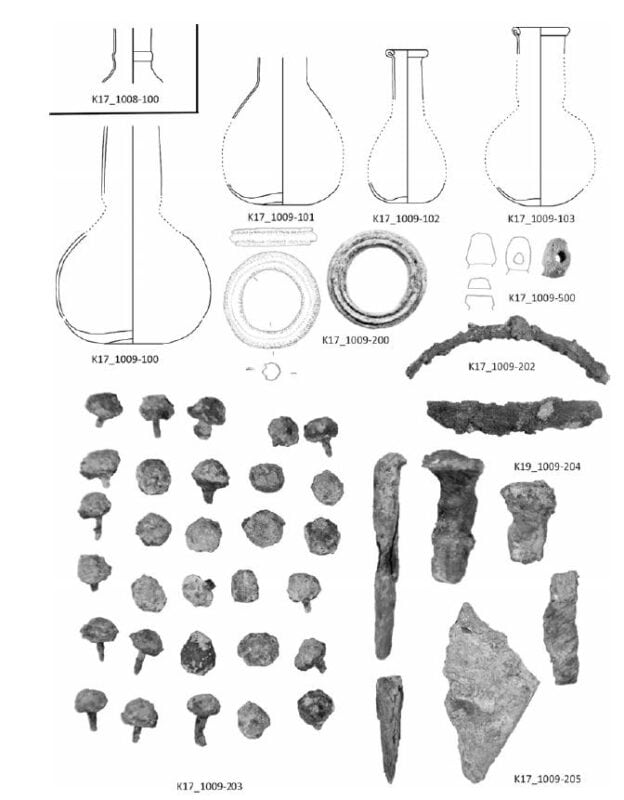
Caption: Finds from grave box K17/1008: K17_1008-100 glass unguentarium (scale 1:2). Finds from grave box K17/1009: K17_1009-100 to K17_1009-103 glass unguentaria (scale 1:2). K17_1009-200 Copper alloy ring. K17_1009-202 Fragments of an iron bracelet with tissue traces. K17_1009-203 Shoe nails. K17_1009-204 Nails and nail fragments with wood remains. K17_1009-205 Fragments of a metal plate with wood remains. K17_1009-500 Amber eye bead/pendant fragment (if not stated otherwise scale 1:1).
Alt text: See caption.
In this example, the caption already contains detailed information about the objects pictured in the image, so that any alt text would be repetitive.
(From: Constanze Höpken et al. (2022). Ein Felsgrab aus der Nekropole von Doliche. In: Michael Blömer/Engelbert Winter (eds.). Exploring urbanism in ancient North Syria. Fieldwork in Doliche 2015–2020. Berlin/Boston: De Gruyter, 138. Courtesy of the volume editors.)

Caption: School by the lake, Hard, Austria. On the left, the elevated gymnasium with tuck under parking, in the middle, the school entrance and a walkway to the lake.
Alt text: Brightly lit building with large windows, photographed at dusk.
(From: Wolfgang Fiel (ed.) (2021). Coming Full Circle. Nachhaltige Architektur von Baumschlager Hutter Partners. Basel: Birkhäuser, 64–66. Courtesy of the editor and Baumschlager Hutter Partners.)
You might be interested in this related blog post
[Title image by Anton Maksimov via Unsplash]
